To create Pie charts using JFreeChart API you need to include following API jars to you project.
1. jcommon-1.0.16.jar
2. jfreechart-1.0.13.jar
Create a project structure as shown below,
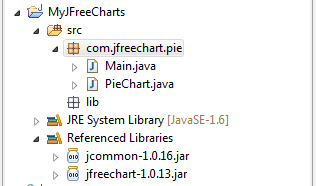
Create a PieChart.java class having pie chart implementation. As shown below,
PieChart.java
Main.java
Run the Main class as a JAVA application, you will get a output as JFrame showing the piecharts.
Output:
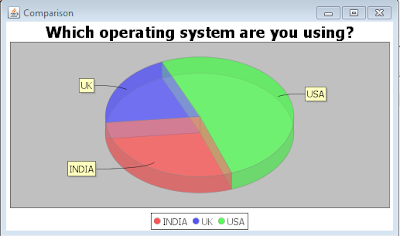
1. jcommon-1.0.16.jar
2. jfreechart-1.0.13.jar
Create a project structure as shown below,
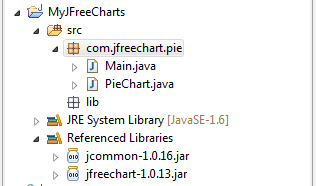
Create a PieChart.java class having pie chart implementation. As shown below,
PieChart.java
package com.jfreechart.amolfasale;
import javax.swing.JFrame;
import org.jfree.chart.ChartFactory;
import org.jfree.chart.ChartPanel;
import org.jfree.chart.JFreeChart;
import org.jfree.chart.plot.PiePlot3D;
import org.jfree.data.general.DefaultPieDataset;
import org.jfree.data.general.PieDataset;
import org.jfree.util.Rotation;
@SuppressWarnings("serial")
public class PieChart extends JFrame {
public PieChart(String applicationTitle, String chartTitle) {
super(applicationTitle);
// This will create the dataset
PieDataset dataset = createDataset();
// based on the dataset we create the chart
JFreeChart chart = createChart(dataset, chartTitle);
// we put the chart into a panel
ChartPanel chartPanel = new ChartPanel(chart);
// default size
chartPanel.setPreferredSize(new java.awt.Dimension(500, 270));
// add it to our application
setContentPane(chartPanel);
}
//Here is the dataset creation which is used for the information which we want to show in piechart.
private PieDataset createDataset() {
DefaultPieDataset result = new DefaultPieDataset();
result.setValue("INDIA", 29);
result.setValue("UK", 20);
result.setValue("USA", 51);
return result;
}
private JFreeChart createChart(PieDataset dataset, String title) {
//Here we are creating the 3D pie chart with dataset(created above) and with legend.
JFreeChart chart = ChartFactory.createPieChart3D(title, // chart title
dataset, // data
true, // include legend
true,
false);
PiePlot3D plot = (PiePlot3D) chart.getPlot();
plot.setStartAngle(290);
plot.setDirection(Rotation.CLOCKWISE);
plot.setForegroundAlpha(0.5f);
return chart;
}
}
Then create Main class which have the call to createing piechart method. As shown below, Main.java
package com.jfreechart.amolfasale;
public class Main {
public static void main(String[] args) {
PieChart demo = new PieChart("Comparison", "Which operating system are you using?");
demo.pack();
demo.setVisible(true);
}
}
Run the Main class as a JAVA application, you will get a output as JFrame showing the piecharts.
Output:
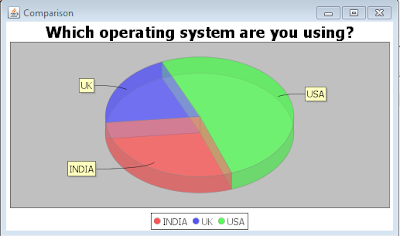

No comments:
Post a Comment